Pay with Your HSA/FSA Card
Redbloom has partnered with Sika to allow qualified customers to use their HSA/FSA Card - saving up to 40% using pre-tax dollars on our products.
Shop Now

HSA/FSA Payments Simplified with SIKA
To use your HSA or FSA debit card, add $99+ of products to your cart as usual. At checkout, select "Sika - Pay with your HSA/FSA" as your payment option, confirm your eligibility, and enter your HSA or FSA debit card, complete your checkout as usual. If you don’t have your HSA or FSA card handy, you can enter credit card information and Sika will email you an itemized receipt to submit for reimbursement.
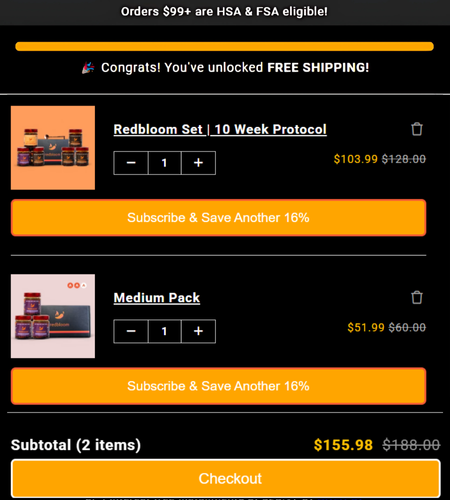
Add $99+ of products to your cart
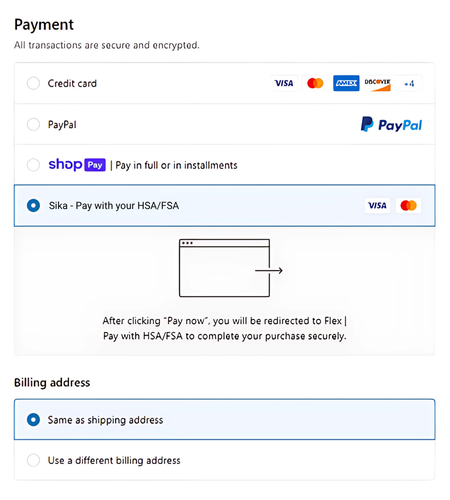
Select Sika at Checkout
*ShopPay Customers:
Please checkout as guest to see the Sika option
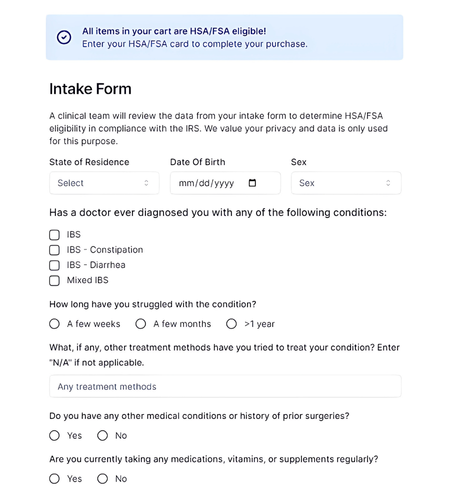
Confirm eligibility
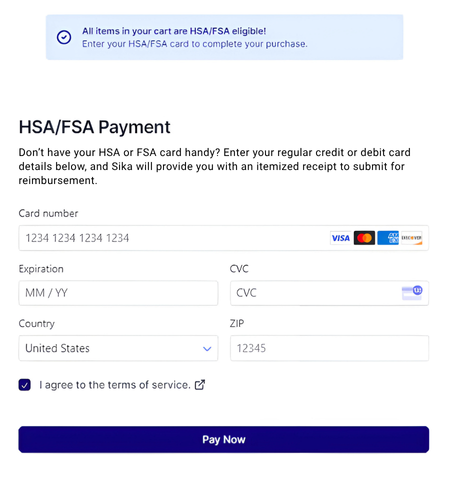
Enter with your
HSA/FSA Card
Shop Now
FAQs
What is an FSA or HSA and what are the benefits?
An FSA (Flexible Spending Account) and an HSA (Health Savings Account) are tax-advantaged accounts for medical expenses but differ in key aspects. FSAs, employer-sponsored, allow employees to use pre-tax dollars for medical expenses such as prescriptions and copays, but typically feature a "use-it-or-lose-it" policy where funds must be used within the plan year. HSAs are available to those with a high-deductible health plan and offer more flexibility, allowing funds to roll over annually.
How can I spend my FSA or HSA funds at Redbloom?
Add $99+ of products to cart. Select “Sika - Pay with your HSA/FSA" at checkout. Follow the steps to complete a brief telehealth consult via chat. Input your card details and checkout as usual.
I’m not seeing HSA or FSA options show up at checkout. Why not?
Your final cart value must be $99+ net of any discounts, shipping, and taxes.
Shop Pay Customers: Please log out and checkout as guest to see the Sika option (sorry for the inconvenience!)
I keep being pushed into Shop Pay. How do I use my HSA/FSA card?
If you continue to be pushed into the ShopPay checkout, we recommend completing your purchase in an incognito window.
Why was my HSA or FSA card rejected?
Like any credit or debit card, HSA/FSAs can be declined if any of the data from the card is incorrect (number, expiration date, zip code etc). Sika will alert you in checkout if any of these fields is missing or incorrect so you can update them.
The most common reason for rejection of the card is insufficient funds. Reach out to your HSA or FSA provider to verify the amount of money in your account before attempting to complete your purchase again.
I don’t have an HSA or FSA card. Can I still use my HSA/FSA funds?
Yes, you can still be reimbursed for the expense.
Select “Sika - Pay with your HSA/FSA" at checkout. Instead of entering your HSA or FSA card, input your regular credit card.
Sika will email you an itemized receipt following your purchase. Submit the itemized receipt to your HSA or FSA provider for reimbursement.
What is a Letter of Medical Necessity?
An LMN, or Letter of Medical Necessity, is like a doctor’s note. It’s issued by a healthcare provider to outline the medical reasons why a particular product or service is medically necessary for an individual’s health, and qualifies your purchase to be HSA/FSA eligible. LMNs demonstrate that an expense is needed to diagnose, treat, or alleviate a medical symptom, rather than for general health or wellness purposes.
Who is Sika and what is their relationship with Redbloom?
Sika has partnered with Redbloom to enable consumers to use their HSA/FSA funds. You can think of Sika as an alternative to payment method, similar to Affirm, Klarna etc.
I still have more questions on HSA/FSA. Who should I reach out to?
You can email us at support@redbloom.co
